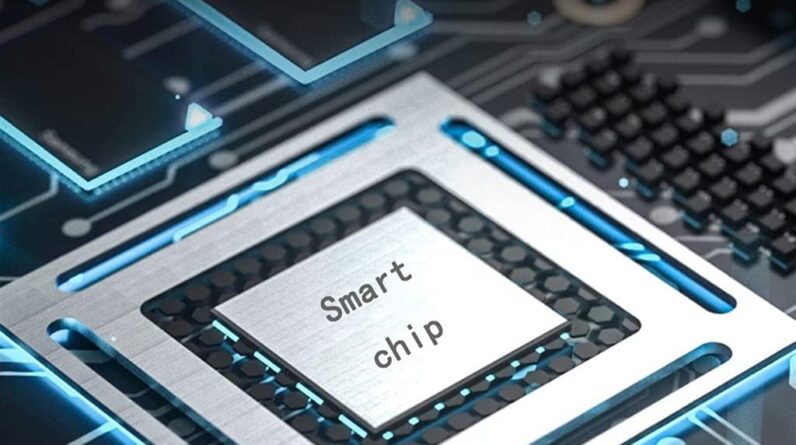If you’re facing the frustration of a dishwasher that simply refuses to start, fear not! This article is here to save the day with a comprehensive guide on troubleshooting steps to get your dishwasher up and running again. From checking the power supply to inspecting the door latch, we will walk you through each step to help you solve this common household problem. So grab your tools and let’s dive into the world of dishwasher troubleshooting!

This image is property of empire-s3-production.bobvila.com.
Check Power Supply
Check the Power Cable
The first step in troubleshooting a dishwasher that won’t start is to check the power cable. Make sure it is properly connected to the dishwasher and securely plugged into the power outlet. Sometimes, the power cable can become loose or disconnected, causing the dishwasher to lose power. By ensuring that the power cable is securely connected, you can rule out any issues related to power supply.
Test the Power Outlet
If you have confirmed that the power cable is securely connected, the next step is to test the power outlet. Plug another appliance into the same outlet to check if it is receiving power. If the other appliance is working fine, then the power outlet is not the issue. However, if the other appliance fails to work, there might be a problem with the power outlet itself. In this case, you may need to contact an electrician to resolve the issue.
Inspect the Electrical Panel
If the power outlet is functioning correctly, the next step is to inspect the electrical panel. Open the electrical panel and check if any circuit breakers have tripped. A tripped circuit breaker could be the reason why your dishwasher won’t start. If you find a tripped breaker, flip it back on to restore power to the dishwasher.
Ensure the Circuit Breaker is On
Even if you don’t see any tripped circuit breakers, it’s essential to ensure that the circuit breaker dedicated to your dishwasher is in the “On” position. Sometimes, circuit breakers can appear to be on, but they might have tripped slightly and need to be turned off and then back on again to reset. Flip the circuit breaker off and then back on to make sure it is fully engaged.
Examine Control Panel
Check for Error Codes or Lights
If the power supply is not the issue, the next step is to examine the control panel. Check for any error codes or lights on the dishwasher’s display. Error codes can provide valuable information about what might be causing the dishwasher to malfunction. Consult the manufacturer’s manual to decode the error codes and identify potential problems.
Inspect the Control Lock Feature
Some dishwashers have a control lock feature that can prevent the dishwasher from starting. This feature is designed to prevent accidental button presses or changes to the settings. Look for a control lock button or a specific combination of buttons that need to be pressed to unlock the control panel. If the control lock is engaged, follow the instructions in the manual to disable it.
Clean the Control Panel
A dirty or greasy control panel can sometimes cause issues with the dishwasher’s functionality. Use a soft cloth or sponge dampened with mild dish soap and warm water to clean the control panel. Be gentle and avoid using abrasive cleaners or scrub brushes that could damage the panel. Cleaning the control panel regularly can help prevent any buildup that could interfere with the proper functioning of the dishwasher.

This image is property of i.ytimg.com.
Inspect Door Latch
Ensure the Door is Fully Closed
One common reason why a dishwasher might not start is if the door is not fully closed. Even a slightly open door can prevent the dishwasher from starting its cycle. Ensure that the door is completely closed and latched securely. If the door latch doesn’t seem to engage properly or feels loose, there may be an issue with the latch mechanism that needs to be addressed.
Check for Obstructions
Sometimes, debris or foreign objects can get lodged in the door latch, preventing it from closing properly. Inspect the latch area for any obstructions and gently remove them if found. It’s not uncommon for small utensils or pieces of food to accidentally fall into the latch area. Clearing any obstructions can often resolve the issue and allow the dishwasher to start.
Replace Broken Door Latch
If you have checked the door and latch area for any obstructions and everything seems fine, but the dishwasher still won’t start, there may be a problem with the door latch itself. Over time, door latches can wear out or break, preventing proper engagement. In this case, it may be necessary to replace the door latch. Contact the manufacturer or a dishwasher repair technician for assistance with replacing the door latch.
Verify Water Supply
Check the Water Valve
A dishwasher requires a proper water supply to function correctly. To check the water supply, start by ensuring that the water valve under the sink or behind the dishwasher is fully open. If the water valve is closed or only partially open, the dishwasher won’t be able to fill with water, resulting in it not starting. Turn the water valve all the way open and test the dishwasher again.
Inspect the Water Inlet Hose
Along with checking the water valve, it’s essential to inspect the water inlet hose connected to the dishwasher. Look for any kinks, twists, or damages in the hose that could be restricting water flow. If you spot any issues, straighten out the hose and ensure that it is properly connected. A damaged or improperly connected water inlet hose can prevent water from reaching the dishwasher, causing it not to start.
Clear any Blockages
In some cases, the water inlet hose or the dishwasher’s water inlet valve can become clogged with debris or mineral deposits. This can restrict the water flow and prevent the dishwasher from starting. Use a small brush or toothbrush to gently clean the water inlet hose and the inlet valve. Ensure that all blockages are cleared, and the water can flow freely. Once cleared, try running the dishwasher again to see if the issue is resolved.

This image is property of fixappliances.ca.
Examine Drainage System
Clean the Drain Filter
A clogged or dirty drain filter can interfere with the dishwasher’s drainage system and prevent it from starting. Locate the drain filter, which is usually at the bottom of the dishwasher, and remove it. Rinse off any debris or food particles that may have accumulated on the filter. Cleaning the drain filter regularly will help maintain optimal drainage and ensure that the dishwasher starts without any issues.
Check the Drain Hose
After cleaning the drain filter, inspect the drain hose for any kinks, bends, or blockages. A blocked or clogged drain hose can hinder proper drainage, causing the dishwasher not to start. If you notice any issues with the drain hose, straighten out any kinks and remove any blockages. Ensure that the drain hose is properly connected to both the dishwasher and the drain system. Once the drain hose is clear and properly connected, try starting the dishwasher again.
Verify Proper Drainage
In addition to checking the drain filter and drain hose, it’s crucial to ensure that the dishwasher’s drain system is functioning correctly. Ensure that the drain line is properly attached to the garbage disposal or drainpipe and that there are no leaks. Test the drainage system by running the kitchen sink’s faucet and observing if water flows down the drain correctly. If the drainage system is not working properly, it may be necessary to seek professional help to diagnose and fix the issue.
Test the Door Switch
Check the Door Switch Contacts
The door switch plays a vital role in determining if the dishwasher can start. The door switch is a safety feature that prevents the dishwasher from running when the door is open. Locate the door switch and check its contacts to ensure they are clean and free of debris. If the contacts appear dirty, use a soft cloth or cotton swab dipped in rubbing alcohol to clean them. Ensure that the door switch is properly aligned with the door and that it depresses fully when the door is closed.
Measure the Continuity of the Door Switch
Using a multimeter, measure the continuity of the door switch to determine if it is functioning correctly. Set the multimeter to the appropriate setting and place one probe on each of the door switch’s terminals. With the door closed, the multimeter should read zero or very low resistance, indicating continuity. If the multimeter shows infinite resistance or no continuity, the door switch may need to be replaced. Consult the manufacturer’s manual or seek assistance from a dishwasher repair technician for further guidance.

This image is property of images.ctfassets.net.
Inspect the Timer or Electronic Control Board
Inspect for Signs of Damage or Burning
The timer or electronic control board is responsible for controlling the dishwasher’s various cycles and functions. Over time, these components can experience wear and tear, leading to issues with the dishwasher starting. Inspect the timer or electronic control board for any signs of damage, such as burnt marks, loose connections, or swollen capacitors. If you notice any significant damage, consider replacing the timer or control board to restore proper functionality.
Test the Continuity of Timer/Electronic Control Board
If there are no visible signs of damage, but the dishwasher still won’t start, it’s time to test the continuity of the timer or electronic control board. Using a multimeter, check the continuity of the specific components associated with these parts. Consult the manufacturer’s manual or seek guidance from a dishwasher repair technician for the proper testing procedure. If the continuity tests fail, it may be necessary to replace the timer or electronic control board.
Check the Motor
Inspect for Any Visible Damage
The motor is a crucial component of the dishwasher that drives the pump and the spray arms. A damaged or malfunctioning motor can prevent the dishwasher from starting. Inspect the motor for any visible signs of damage, such as broken wires, burnt marks, or excessive corrosion. If you notice any severe damage, it is likely that the motor needs to be replaced. Contact the manufacturer or a dishwasher repair technician for assistance with replacing the motor.
Test the Motor’s Resistance
Using a multimeter, test the motor’s resistance to ensure that it is within the specified range. Set the multimeter to the appropriate setting and measure the resistance between the motor’s terminals. Compare the measured resistance with the manufacturer’s specifications to determine if the motor is functioning correctly. If the resistance is significantly higher or lower than the recommended range, it may indicate a faulty motor that requires replacement.
Verify Power Supply to the Motor
In addition to inspecting the motor itself, it’s essential to verify that the motor is receiving power. Check the power supply to the motor and ensure that the electrical connections are secure and undamaged. Additionally, test the motor’s wiring harness and any associated switches or relays. If there is no power supply to the motor, it may be necessary to contact a dishwasher repair technician to diagnose and fix the electrical issue.

This image is property of i.ytimg.com.
Examine the Thermal Fuse
Locate the Thermal Fuse
The thermal fuse is a safety device that protects the dishwasher from overheating. If the dishwasher’s internal temperature becomes too high, the thermal fuse will blow, interrupting the power supply and preventing the dishwasher from starting. Locate the thermal fuse, which is usually located near the control board or on the control panel. Consult the manufacturer’s manual or seek assistance from a dishwasher repair technician if you are unsure of the thermal fuse’s location.
Test the Thermal Fuse for Continuity
Using a multimeter, test the continuity of the thermal fuse to determine if it is functioning correctly. Set the multimeter to the appropriate setting and place one probe on each of the thermal fuse’s terminals. If the multimeter shows zero or very low resistance, the thermal fuse is functioning correctly. However, if the multimeter displays infinite resistance or no continuity, it means the thermal fuse has blown and needs to be replaced. Replace the thermal fuse with a new one of the same rating to restore the dishwasher’s functionality.
Call for Professional Help
Contact the Manufacturer
If you have gone through all the troubleshooting steps and your dishwasher still won’t start, it’s time to seek professional help. Contact the manufacturer of your dishwasher and provide them with all the relevant details, including the steps you have taken to troubleshoot the issue. They might be able to provide further guidance or recommend a certified repair service to assist you.
Seek Assistance from a Dishwasher Repair Technician
If contacting the manufacturer does not resolve the issue, it is advisable to seek assistance from a dishwasher repair technician. A professional technician will have the necessary knowledge and expertise to diagnose and fix complex dishwasher problems. They can identify any underlying issues that may require specialized tools or replacement parts. Hiring a dishwasher repair technician ensures that the problem is addressed correctly and helps prolong the lifespan of your dishwasher.
In conclusion, troubleshooting a dishwasher that won’t start requires a systematic approach to identify and resolve potential issues. By checking the power supply, examining the control panel, inspecting the door latch, verifying the water supply, examining the drainage system, testing the door switch, inspecting the timer or electronic control board, checking the motor, examining the thermal fuse, and seeking professional help when required, you can increase the chances of resolving the problem and getting your dishwasher up and running again. Remember to consult the manufacturer’s manual or seek guidance from a dishwasher repair technician for specific instructions related to your dishwasher model.