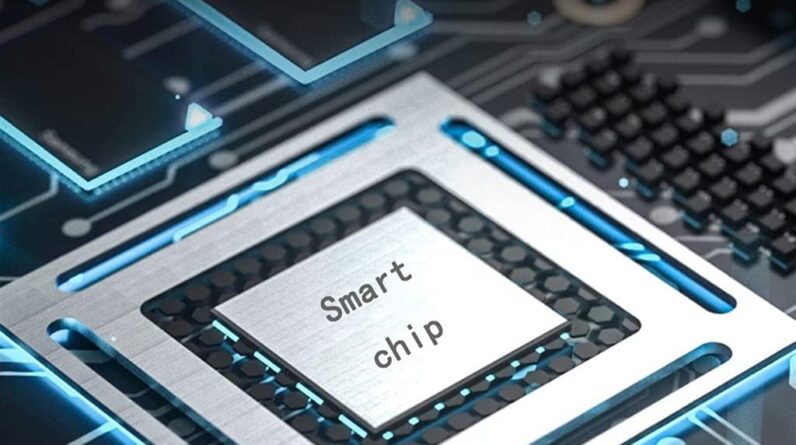Having trouble with your microwave not heating up your food? Don’t worry, we’ve got you covered! In this article, we will explore some simple yet effective solutions to troubleshoot a microwave that’s not doing its job. So, let’s get started and bring back the heat to your microwave meals!

Check the Power Source
Check the power outlet
When troubleshooting a microwave that is not heating, the first thing you should do is check the power source. Make sure that the microwave is securely plugged into a functioning power outlet. Sometimes, the plug may have become loose or the outlet itself may not be supplying power. By checking the power outlet, you can rule out any potential issues with the electrical connection.
Test the power cord
Next, you should test the power cord of the microwave. Look for any visible damage such as frayed wires or exposed insulation. If you notice any issues, it is important to replace the power cord before proceeding. To test the power cord, you can use a multimeter to check if there is continuity in the wires. If there is no continuity, it means that the power cord is faulty and needs to be replaced.
Inspect the fuse
Microwaves have a fuse that protects the electrical components from power surges. If the fuse is blown, the microwave will not heat. To inspect the fuse, you will need to locate it, usually near the power cord entry point at the back of the microwave. Carefully remove the fuse using a fuse puller or a pair of needle-nose pliers. Examine the fuse for any signs of discoloration or a broken filament. If the fuse appears to be damaged, replace it with a new fuse of the same amperage.
Test the circuit breaker
In some cases, the issue may not be with the microwave itself, but with the circuit breaker that supplies power to the kitchen outlets. If the microwave is on a dedicated circuit, check the circuit breaker panel to see if the breaker has tripped. If it has, flip it back on and try using the microwave again. If the circuit breaker continues to trip, it may indicate a problem with the electrical wiring or the microwave. In such cases, it is best to consult a professional electrician to avoid any potential hazards.
Examine the Control Panel
Check the display
When troubleshooting a microwave that is not heating, it is essential to examine the control panel. Start by checking the display for any error codes or messages. These codes can provide valuable information about the underlying issue. Look through the microwave’s user manual to find out what the specific error codes mean and how to address them. Additionally, ensure that the display is not dim or flickering, as this could indicate a problem with the control panel itself.
Inspect the keypad
The keypad on the control panel is the primary means of inputting commands into the microwave. If some buttons are unresponsive or the keypad is damaged, it can interfere with the microwave’s heating functionality. Inspect the keypad for any signs of wear, dirt, or moisture. Clean the keypad using a soft, damp cloth, and make sure it is completely dry before testing the microwave again. If the keypad is severely damaged or unresponsive, it may need to be replaced.
Clean the control panel
Over time, the control panel of a microwave can accumulate dirt, grease, and food residue. This build-up can interfere with the proper functioning of the controls and potentially lead to heating issues. Clean the control panel thoroughly using a mild detergent and a soft cloth. Ensure that no cleaning solution enters the control panel or keypad, as this can cause further damage. After cleaning, allow the control panel to dry completely before using the microwave.
Reset the control panel
If you have inspected, cleaned, and addressed any issues with the display and keypad, but the microwave still does not heat, try resetting the control panel. Unplug the microwave from the power outlet and leave it disconnected for a few minutes. This will allow the internal components to reset. After the waiting period, plug the microwave back in and test it again. Sometimes, a simple reset can resolve minor control panel glitches and restore the heating functionality.

Inspect the Door Switch
Check the door latch
The door latch of the microwave ensures that the door is securely closed during operation. If the door latch is not engaged properly, the microwave will not function, including the heating functionality. Verify that the door latch is intact and without any visible damage. Gently apply pressure to the door to ensure it is closing properly and engaging the latch. If the door latch is damaged or misaligned, it may need to be replaced by a qualified technician.
Test the door switch assembly
Microwaves are equipped with one or more door switches that prevent the appliance from operating with the door open. If a door switch is faulty or not functioning correctly, it can disrupt the heating process. To test the door switch assembly, use a multimeter to check for continuity. With the microwave unplugged, locate the door switches and remove the wiring connectors. Set the multimeter to the appropriate continuity or resistance setting and test each switch individually. If any switch fails the continuity test, it should be replaced.
Replace the door switches
If you have tested the door switch assembly and found one or more faulty switches, it is necessary to replace them. Consult the microwave’s user manual for specific instructions on how to access and replace the door switches. It is essential to disconnect the microwave from the power source and handle the replacement with caution. If you are unsure about the process, it is best to seek assistance from a trained technician to ensure proper installation and avoid any potential hazards.
Verify the High Voltage Diode
Understand the role of the high voltage diode
The high voltage diode in a microwave is responsible for converting the high voltage provided by the capacitor into direct current (DC) voltage. This DC voltage is used to power the magnetron, which generates the microwaves necessary for heating. If the high voltage diode is defective, it can disrupt the flow of current, resulting in a microwave that does not heat properly. Understanding the role of the high voltage diode is crucial in troubleshooting heating issues.
Test the diode for continuity
To test the high voltage diode for continuity, ensure that the microwave is unplugged and the capacitor is discharged. Use a multimeter in diode test mode and touch the probes to the diode terminals. The multimeter should display the forward bias voltage drop across the diode, indicating its continuity. If the multimeter shows no voltage drop or an infinite reading, it means that the high voltage diode is faulty and needs to be replaced.

Check the Magnetron
Inspect for burnt areas
The magnetron is the component of a microwave that creates the microwaves used for heating. If the magnetron is damaged or burnt, it can cause the microwave to malfunction and not heat properly. Inspect the magnetron for any visible signs of burnt areas or damage. Carefully remove the magnetron from the microwave following the manufacturer’s instructions if you suspect it is faulty. If you observe any burnt areas or other significant damage, the magnetron should be replaced.
Test the resistance and continuity
Using a multimeter, you can test the resistance and continuity of the magnetron to determine its functionality. Again, ensure the microwave is unplugged and the capacitor is discharged before proceeding. Set the multimeter to the appropriate resistance setting and touch the probes to the magnetron terminals. A good magnetron should show continuity or low resistance. If the multimeter displays infinite resistance or no continuity, it indicates a faulty magnetron that needs to be replaced.
Test the High Voltage Capacitor
Understand the function of the capacitor
The high voltage capacitor in a microwave stores electrical energy and helps create and sustain the high voltage necessary for the magnetron to generate microwaves. If the capacitor is defective or not functioning correctly, the microwave may exhibit heating issues. Understanding the function of the capacitor is essential in troubleshooting the microwave’s heating problems.
Test for continuity and discharge it
Before testing the high voltage capacitor, ensure that the microwave is unplugged and the capacitor is discharged to avoid electric shocks. You can discharge the capacitor by using an insulated screwdriver or a discharge tool. After discharging, use a multimeter set to the appropriate capacitance setting to test the capacitor. A good capacitor should show a consistent capacitance value within a tolerance range. If the multimeter does not display any capacitance or shows a reading outside the acceptable range, the capacitor should be replaced.
Check the High Voltage Transformer
Inspect for visible damage
The high voltage transformer, also known as the HV transformer, is responsible for increasing the voltage supplied to the magnetron. If the high voltage transformer is damaged or faulty, it can affect the microwave’s heating performance. Inspect the HV transformer for any visible signs of damage, such as burnt or melted wires, leaking oil, or physical deformation. If you notice any significant damage, the HV transformer should be replaced by a qualified technician.
Test the windings and continuity
Using a multimeter, you can test the windings and continuity of the high voltage transformer to determine if it is functioning correctly. Ensure that the microwave is unplugged and follow the manufacturer’s instructions for accessing the transformer. Set the multimeter to the appropriate resistance setting and measure the resistance across the transformer windings. A good transformer should display consistent resistance values within the manufacturer’s specifications. If the multimeter shows infinite resistance or no continuity, it indicates a faulty high voltage transformer that needs replacement.
Inspect the Thermal Fuse
Locate the thermal fuse
The thermal fuse is a safety device in the microwave that protects against overheating. If the thermal fuse is blown, it can interrupt the heating process and prevent the microwave from working properly. Locate the thermal fuse by referring to the microwave’s user manual or by conducting an online search using the model number. The thermal fuse is typically located near the magnetron or the high voltage diode.
Test for continuity
Testing the thermal fuse for continuity is crucial in troubleshooting a microwave that is not heating. Start by disconnecting the microwave from the power source and ensuring the capacitor is discharged. Use a multimeter set to the continuity mode and touch the probes to the thermal fuse terminals. If the multimeter beeps or shows continuity, the thermal fuse is functioning correctly. However, if there is no continuity, it indicates that the thermal fuse has blown and needs to be replaced.
Verify the Control Thermostat
Access the control thermostat
The control thermostat in a microwave regulates the temperature inside the appliance. If the control thermostat is defective or not functioning correctly, it can cause the microwave to overheat and disrupt the heating process. To access the control thermostat, refer to the microwave’s user manual or consult with a technician familiar with your specific model. Disconnect the microwave from the power source before attempting any repairs.
Test for continuity
Testing the control thermostat for continuity is vital in troubleshooting heating issues. With the microwave unplugged, locate the control thermostat and carefully remove the wiring connectors. Set the multimeter to the continuity mode and touch the probes to the thermostat terminals. A functioning control thermostat should display continuity. If the multimeter does not show continuity, it indicates a faulty control thermostat that should be replaced by an experienced technician.
Check the Cooling Fan
Ensure proper functioning of the cooling fan
The cooling fan in a microwave helps dissipate heat and prevent the components from overheating. If the cooling fan is not functioning correctly, it can cause the microwave to overheat and lead to heating issues. Listen for the sound of the cooling fan running while using the microwave. If you do not hear the fan or notice reduced airflow, it may indicate a problem. Consult the microwave’s user manual for instructions on troubleshooting and addressing cooling fan issues.
Inspect and clean the fan
Over time, the cooling fan can accumulate dust, debris, and grease, reducing its efficiency. Disconnect the microwave from the power source and locate the cooling fan. Inspect the fan blades for any obstructions or build-up. Use a soft brush or cloth to clean off any dirt or debris. Ensure that the fan spins freely after cleaning. If the fan blades are damaged or the fan motor is malfunctioning, it may be necessary to replace the cooling fan with the help of a trained technician.
By following these comprehensive troubleshooting steps, you can identify and address potential issues with your microwave not heating. Remember to prioritize safety at all times, disconnect the microwave from the power source before performing any repairs, and consult a professional if you are unsure about any aspect of the troubleshooting process. With proper care and maintenance, you can restore your microwave’s heating functionality and enjoy delicious meals once again.